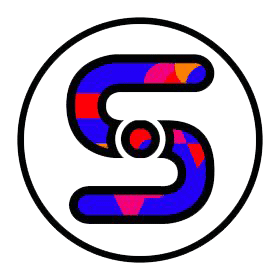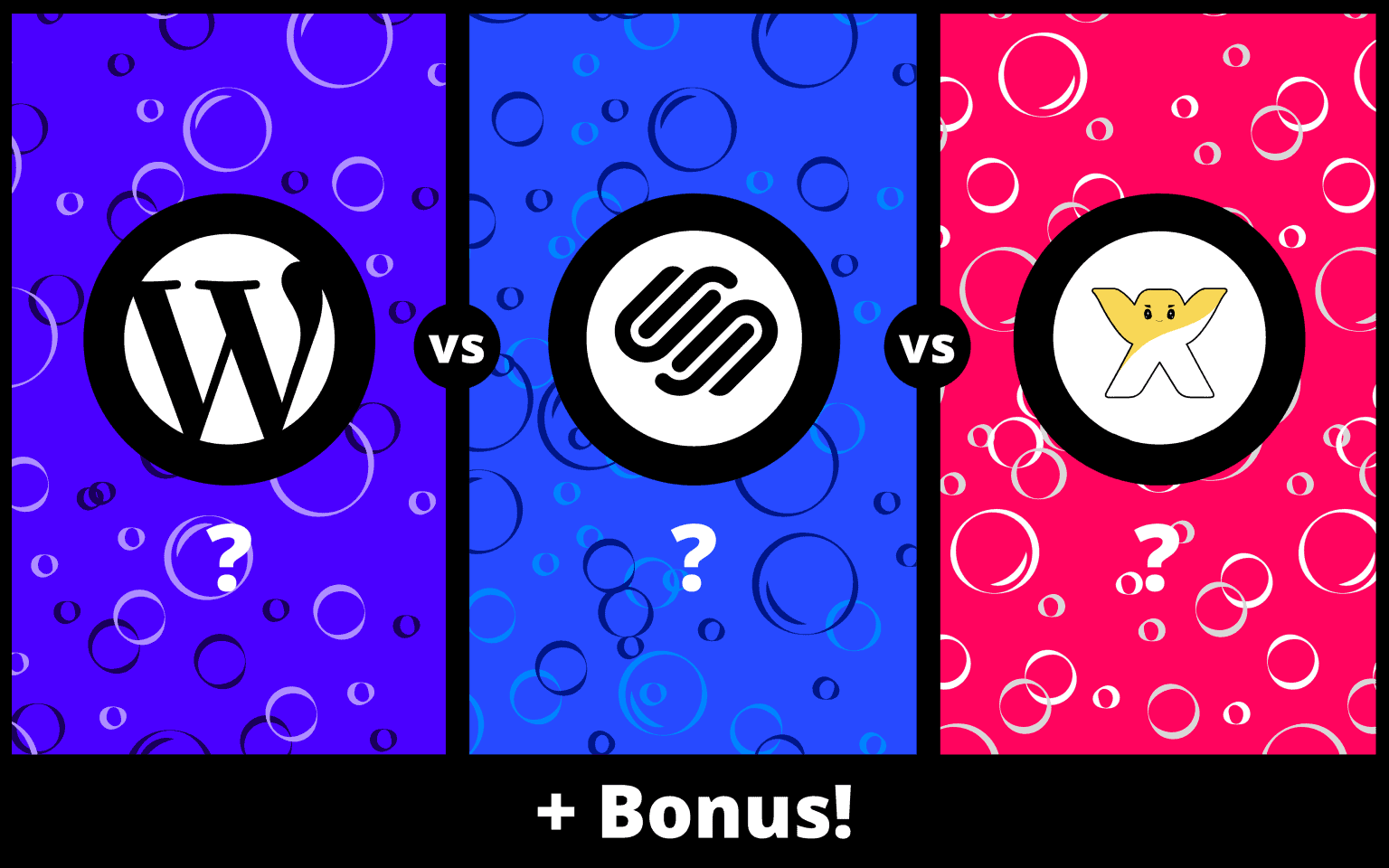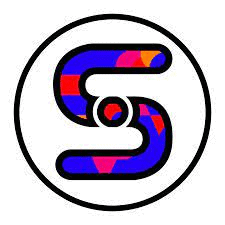1. Wix

Wix is used in popularity due to promises of a free website and easy for people who are not web designers to manage. (50% of my past clients were disgruntled Wix users.)
💸Price: $0 – $39/mo
PROS
- Beginner Friendly
- A Quick Band-Aid Solution
- Template Library
CONS
- Very Slow.
- Unintuitive Design
- Not very SEO Friendly
- Not Responsive.
- Due to it being marketed towards beginners, it lacks functionalities.
- Generic-Looking
- Restrictive App Marketplace.
- Sometimes it may not load. (It Depends)
Recommended for: People who just NEED a website right now and can’t afford anything else.
When To Use: Last Resort. Do not use the free option, it may hurt you more than not having a website at all. (Wix Banner Ads). Do not spend ads and funnel into this website.
2. Squarespace
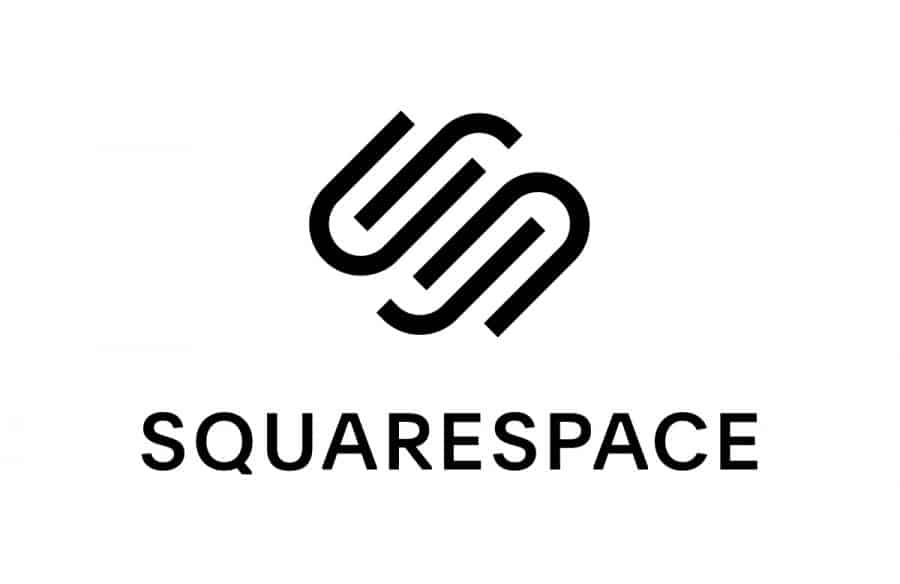
Squarespace is actually quite the upgrade. It’s software fixes many mistakes but is not perfect.
💸Price: $12 – $40/mo
PROS
- Template Library
- Responsive
- SEO Friendly
- Fast
CONS
- Very Restrictive
- Content Management can be a pain.
- Not Very Customizable. May look plain, but clean.
- Not good for websites that need many features.
Recommended for: People who have a budget but not enough to hire someone like me. This is good for the beginner/DIYer as well.
When To Use: This is good for simple websites and light Ecommerce that need a presentable face for their business but don’t have the budget to have a fully branded experience.
3. WordPress
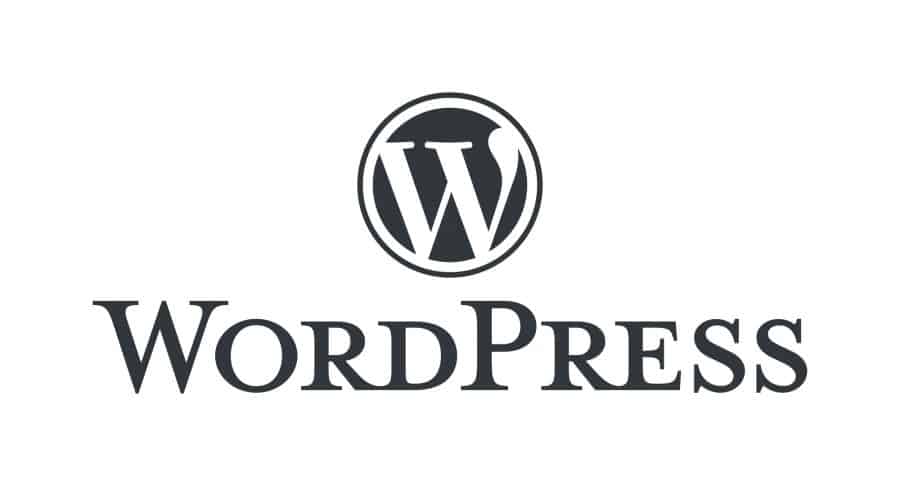
In this specific instance, we will be talking about .org (self-hosted) versions not .com (hosted versions) because the hosted platform is way too restrictive for anything other than basic blogging.
💸Price: $0-$919308910392 (yes)
PROS
- Extremely Customizable
- Open Source (anyone can create software for it)
- SEO Friendly
- Responsive
- Fast (when optimized)
- DIYer Friendly
- Templates
CONS
- Not Beginner Friendly
- Updates, Updates, Updates.
- Needs Maintenance.
- Requires Hosting
Recommended for: People who need a more complex site that is meant to complement their brand whether ti is a business, membership, forum, informational, or E-commerce website. The sky is the limit.
When To Use: This is one of my favorite Software to use for building websites. WordPress is extremely customizable and honestly the more customizable it is the better it is for your business to capture more leads and to stand out. DO NOT buy nulled/pirated software or hire people who engage in pirated software for your website
Honorable Mention: Shopify

If you love, automating your E-commerce systems and workflows, this is for you. WordPress can do it too, but it’s easier with Shopify. Plugins and themes are more expensive and are charged monthly.
💸Price: $29-299 /mo
PROS
- Customizable
- Developer Friendly (For Custom Features)
- Template System
- Responsive
- Fast
- DIYer Friendly
- Harder to Ruin
- Automation
- Free Templates.
CONS
- Expensive
- May Be Confusing For Non-Techie People.
- Easy To Look Generic.
- Can Get Complicated Fast.
Recommended for: Primarily E-commerce stores that are successful enough to keep up with costs. People who like to automate their E-commerce workflows.
When To Use: Good for businesses that can take advantage of what Shopify has to offer. There are many ways to automate. It has been made very popular because of things like dropshipping. Avoid making your store look generic.
Look.
I would suggest that you make it your own. It doesn’t have to be a giant rainbow of color and God-tier graphic design chops. I have seen some websites and it’s like they put no effort into them at all.
I’m not saying, you have to pay us $5k+ for a website for it to look amazing, but I am saying it is important to consider your options.
If you have to go the cheaper route and cannot afford us, it is important to know your options. Even if someone made you a website for free it could kill your business. A lack of effort can be crippling too, the end-user will be able to figure out how much is put into the brand of your business.
How? You might ask?
The same way that you might have little trust in some random low-quality website with a blurry logo selling $500 dollar items. It destroys trust and credibility in your business no matter what it may be.
In Conclusion.
Do What You Have To Do To Make Your Business Grow With What You Have.
What Should You Use to Build Your Website This decision will make a big difference in how easy or difficult your online life will be as a business. To help, here’s a list of your best website options with pros and cons:
1. Wix

Wix is used in popularity due to promises of a free website and easy for people who are not web designers to manage. (50% of my past clients were disgruntled Wix users.)
💸Price: $0 – $39/mo
PROS
- Beginner Friendly
- A Quick Band-Aid Solution
- Template Library
CONS
- Very Slow.
- Unintuitive Design
- Not very SEO Friendly
- Not Responsive.
- Due to it being marketed towards beginners, it lacks functionalities.
- Generic-Looking
- Restrictive App Marketplace.
- Sometimes it may not load. (It Depends)
Recommended for: People who just NEED a website right now and can’t afford anything else.
When To Use: Last Resort. Do not use the free option, it may hurt you more than not having a website at all. (Wix Banner Ads). Do not spend ads and funnel into this website.
2. Squarespace
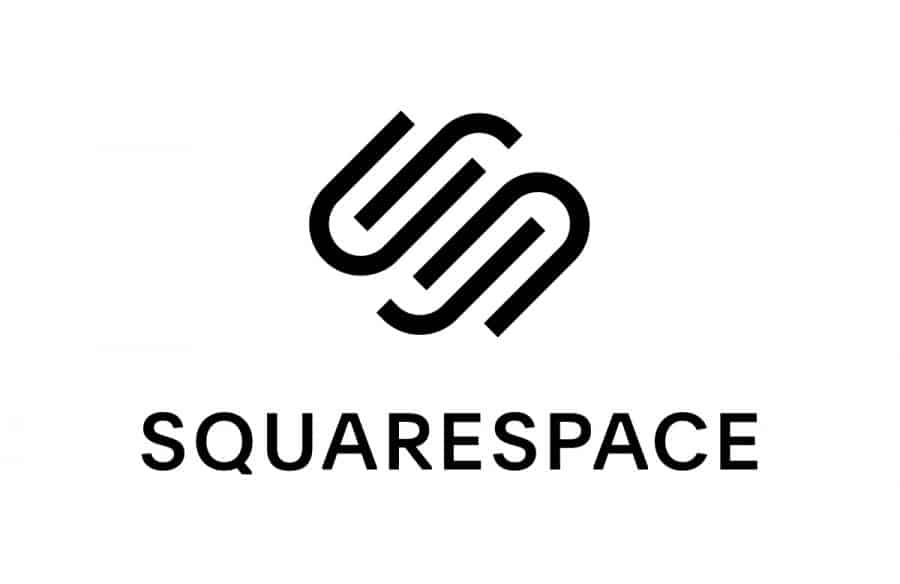
Squarespace is actually quite the upgrade. It’s software fixes many mistakes but is not perfect.
💸Price: $12 – $40/mo
PROS
- Template Library
- Responsive
- SEO Friendly
- Fast
CONS
- Very Restrictive
- Content Management can be a pain.
- Not Very Customizable. May look plain, but clean.
- Not good for websites that need many features.
Recommended for: People who have a budget but not enough to hire someone like me. This is good for the beginner/DIYer as well.
When To Use: This is good for simple websites and light Ecommerce that need a presentable face for their business but don’t have the budget to have a fully branded experience.
3. WordPress
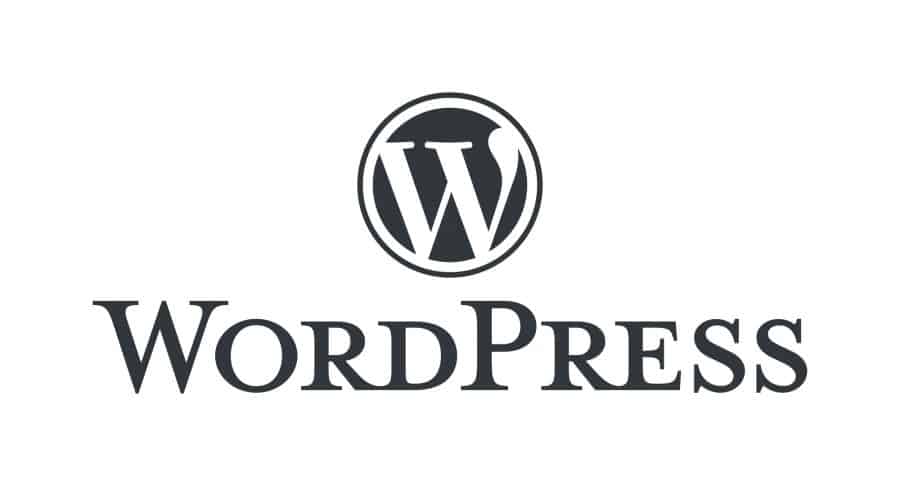
In this specific instance, we will be talking about .org (self-hosted) versions not .com (hosted versions) because the hosted platform is way too restrictive for anything other than basic blogging.
💸Price: $0-$919308910392 (yes)
PROS
- Extremely Customizable
- Open Source (anyone can create software for it)
- SEO Friendly
- Responsive
- Fast (when optimized)
- DIYer Friendly
- Templates
CONS
- Not Beginner Friendly
- Updates, Updates, Updates.
- Needs Maintenance.
- Requires Hosting
Recommended for: People who need a more complex site that is meant to complement their brand whether ti is a business, membership, forum, informational, or E-commerce website. The sky is the limit.
When To Use: This is one of my favorite Software to use for building websites. WordPress is extremely customizable and honestly the more customizable it is the better it is for your business to capture more leads and to stand out. DO NOT buy nulled/pirated software or hire people who engage in pirated software for your website
Honorable Mention: Shopify

If you love, automating your E-commerce systems and workflows, this is for you. WordPress can do it too, but it’s easier with Shopify. Plugins and themes are more expensive and are charged monthly.
💸Price: $29-299 /mo
PROS
- Customizable
- Developer Friendly (For Custom Features)
- Template System
- Responsive
- Fast
- DIYer Friendly
- Harder to Ruin
- Automation
- Free Templates.
CONS
- Expensive
- May Be Confusing For Non-Techie People.
- Easy To Look Generic.
- Can Get Complicated Fast.
Recommended for: Primarily E-commerce stores that are successful enough to keep up with costs. People who like to automate their E-commerce workflows.
When To Use: Good for businesses that can take advantage of what Shopify has to offer. There are many ways to automate. It has been made very popular because of things like dropshipping. Avoid making your store look generic.
Look.
I would suggest that you make it your own. It doesn’t have to be a giant rainbow of color and God-tier graphic design chops. I have seen some websites and it’s like they put no effort into them at all.
I’m not saying, you have to pay us $5k+ for a website for it to look amazing, but I am saying it is important to consider your options.
If you have to go the cheaper route and cannot afford us, it is important to know your options. Even if someone made you a website for free it could kill your business. A lack of effort can be crippling too, the end-user will be able to figure out how much is put into the brand of your business.
How? You might ask?
The same way that you might have little trust in some random low-quality website with a blurry logo selling $500 dollar items. It destroys trust and credibility in your business no matter what it may be.
In Conclusion.
Do What You Have To Do To Make Your Business Grow With What You Have.